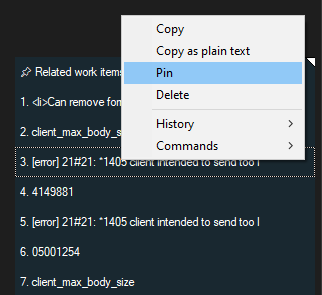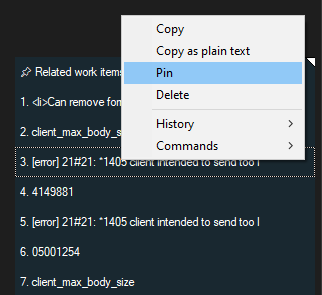How to use
Run the executable. It will minimize itself into a systray icon:
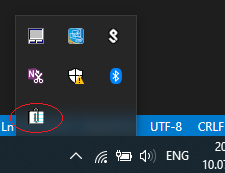
Press Ctrl+Q or left-click the systray icon at anytime to bring up small window that previews content in clipboard:
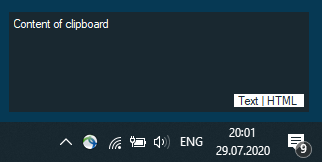
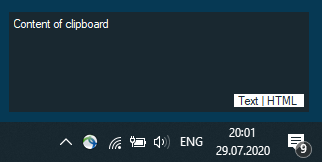
Move mouse curson over the preview window and scroll through clipboard history with mouse wheel.
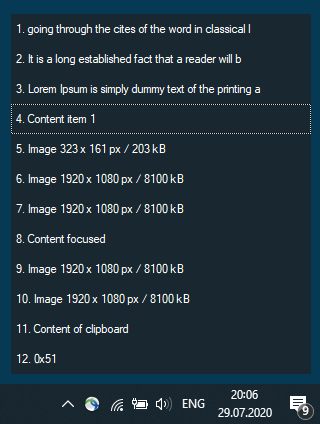
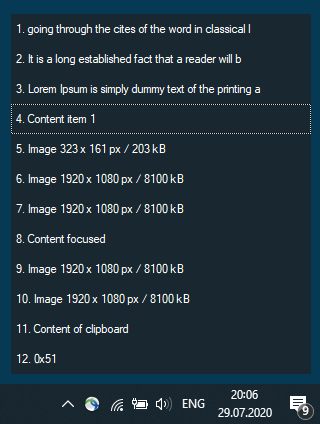
Press Ctrl+Q twice to give the preview window input focus.
When the application has focus, you can use arrow keys to scroll through clipboard history.
Press ESC to hide the window.
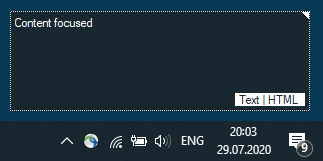
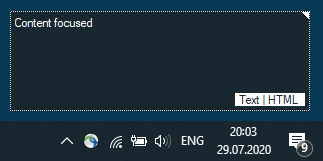
When the application has focus, type text to search through clipboard history.
Press up and down arrows to browse through found items.
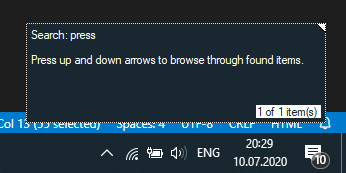
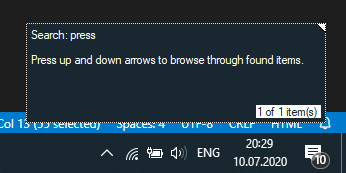
Right click the preview window or systray icon to bring up a menu with list of clipboard history.
The menu allows returning to any item in clipboard history, copy it as plain (unformatted) text, or delete the item.
Choose Pin / Unpin from the menu to keep selected item on top of the clipboard history.
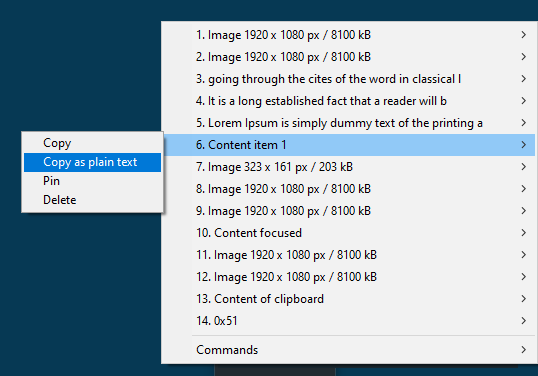
Choose Pin / Unpin from the menu to keep selected item on top of the clipboard history.
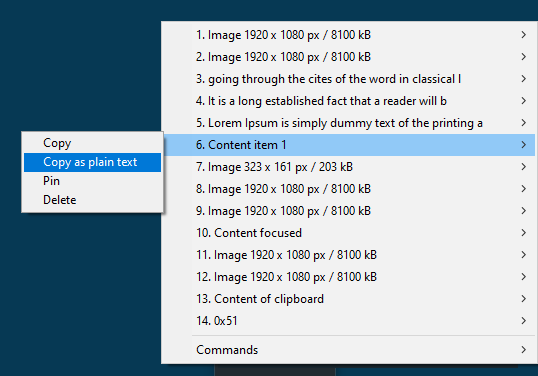
Press Ctrl+Shift+V to convert clipboard content to plain (unformatted) text.
This also removes leading and trailing whitespace from the text.
If you need to work with plain (unformatted) text constantly, enable plain text mode in menu.
From now on, all text formatting will be automatically removed every time you copy a text into clipboard. Also leading and trailing whitespace will be removed.
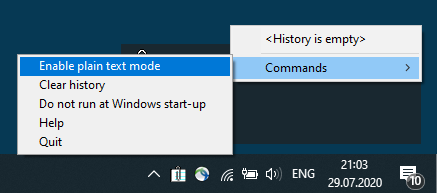
From now on, all text formatting will be automatically removed every time you copy a text into clipboard. Also leading and trailing whitespace will be removed.
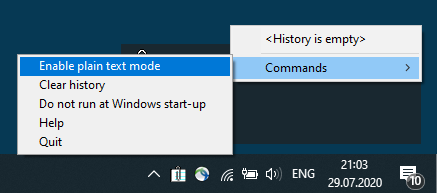
Pin an item to keep it on top of the clipboard history for frequent use